
 |
Changing to new Shift Patterns |
2018 Copyright. All rights reserved.
Tel: (00 44) 1636 816466 alec@visualrota.co.uk
CDT website: www.visualrota.co.uk
All organizations need a method of allocating tasks to their staff. The tasks can be routine, or they can vary every day. Most likely, you have a list of tasks for the day and these are allocated by some method or other. The better the method of allocating tasks, the smoother the organization runs. Most managers will have experienced the question 'What would you like me to do next?'
Staff need to be told what tasks they are expected to perform on a daily basis. This is part of the rictual enacted at the beginning of each day, the daily staff meeting. Visual Rota can be used to allocate tasks and record the tasks, such that everyone knows in advance what they are doing.This is especially vital when certain staffing levels are necessary on essential tasks. The below example is typical, and I think you should be able to visualise how the method can be applied to your situation.
The University alecrmation Services Dept. is writing out, by hand, the schedule each day for all the staff.
1. First there is the weekly schedule of which staff are available each day, Of course, this will become a minimum 4 weekly schedule using Visual Rota, but they aren't there at the moment.
2. Then there is the daily task scheduling among the staff to ensure essential posts are staffed continuously.
Visual Rota is used twice, to do each of the above tasks separately, initially to schedule the staff on duty each day over the 4 week period, to ensure that certain minimum levels of staffing are available, on
1 a daily staffing level and
2.an hourly staffing level.
Minimum staffing levels of each are determined from past data. The staff then know which shift they are working and
what other staff are also on at the same time. With the numbers of staff involved, it will be quite easy to set up teams ( sometimes called shifts, but whatever the name, the aim is to reduce the effort, and if you can manoeuvre groups of staff as one, you can make life a lot easier) .
Visual Rota is also used to ensure the weekly hours of the staff are as per the contract.
The Next Stage.
Hourly Staffing Levels
Once the staff on duty on any day are known, a Visual Rota template is set up in advance. If most days are the same,
then only 1 is required, if certain days are different, then separate templates are required. These templates would have the
staff names and the 30min time slots set out. If days are repeatable, such that the tasks occur in the same order, these
can be incorporated into the templates. In this example, the university currently uses 30min slots, but it can just as easily be 20mins, an hour, or a mixture, say hourly in the evenings, 30mins during the day.
At this point, you have a list of staff available, and a number of tasks to allocate, and it depends on which is easier, as to the method of allocating tasks to the staff.
Method 1 is to copy the current method of the staff order being pre-determined and the tasks are allocated individually, whilst Visual Rota counts the numbers of staff on each task throughout the day. In this instance for example, there would be always a minimum of 3 on the counter..
Method 2, is to allocate the staff to a particular timed set of tasks. You would have the list of staff available that day, and it would be quite simple to allocate each of the staff on duty a line on the schedule. The staff could 'step down' a line each day to give a rotation.
Of course, there is nothing to stop you doing a mixture of both methods. I would probably go for the mixture.
Image of Screen showing the task scheduling similar to the sent to me.
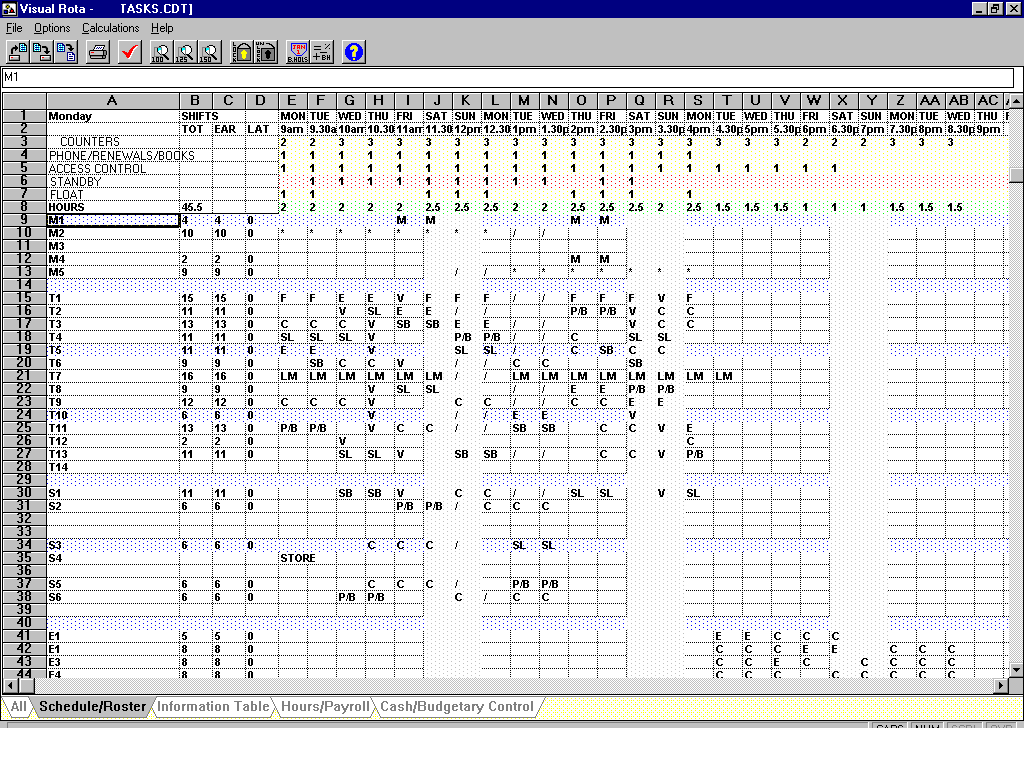
This is the daily task schedule and shows the tasks assigned to the staff during the day. I have used the letter F to indicate staff present but not assigned a specific task, F is for Float. A complete tour around this image and the other printouts would take quite a while and at the moment it is not personalised to yourselves.
Reporting
In addition to the reports(rosters) for the staff, which are very detailed in the shifts & tasks allocated. There are many managerial reports available, depending on the complexity and detail required. The items mentioned, were fair allocation of tasks over a period of time. It is simple to separate tasks and sum them, from a daily basis to a yearly basis. Each staff member could have their file and check it against some guidelines, then they would know, for instance, the total time spent at the counter and how this compares with the average. It is also possible to distinguish out certain tasks as the schedule is being prepared, to give an indication of fairness.
Opening Hours
Open 7 days/week, 9am-9pm
Job Rotation & no more than 90mins in each job.
New schedule each day.
Work tasks evening out over longish period.
Location #1
Essential Manning
3 staff at counter
1 staff on Access Control
1 staff on Phone Renewals/Bookbox
Numerous other tasks which take second place
Staffing
Approx 20 staff available
+ management
1 hr for lunch.
2x30min breaks
12x30min work slots
Department Tasks
alecrmation Services at the University provides computing & networking, library, audio-visual services and support for lecture theatres on campus. The service operates across fifteen sites with the central administration located in the Main Library.
Monday to Thursday 09:00 - 21:00
Please note: There is no access to the building after 19.00 without a valid Library card or University ID card.
Friday 09:00 - 19:00
Saturday 09:00 - 17:00
Sunday 13:00 - 17:00
alecrmation Services at the University provides computing and networking, library, audio-visual services and support for lecture theatres on campus. The service was formed in October 1995 following a convergence of the University Library, the Academic Computing Service, Film & Television Services and the Centre for Computer Based Learning.
alecrmation Services supports the University in its long-term Communication and IT Strategy by:
•
assisting schools in identifying their alecrmation needs;
•
maintaining and managing the research and teaching materials held by the University; •providing training to staff and students;
•
managing and developing the University's networks and other central and distributed computing facilities;
•
monitoring all aspects of the performance of services and measuring user satisfaction.
The service is spread across a large number of sites. The library collections (including it's archives and manuscripts) are housed in the Main Library and 11 site libraries.
alecrmation Services employs over 90 full and part-time professional staff and over 120 support staff, which translates into a staffing budget of approximately £4 million.
STATISTICS
Registered library usersundergraduates 17,029
taught postgraduates 6,718
research postgraduates 4,047
short-course students 235
academic staff 3,942
support staff 749
external readers 2,683
TOTAL 35,403
Turnstile admissions Main Library 905,904
Library248,568
Dental Library34,444
Education Library40,733
Electrical Engineering Library108,500
Law Library142,853
Language and Media Resource Centre61,173
Institute Library12,430
Library enquiries
long16,119
short 184,870
TOTAL 200,989
Issues and renewalslong/week loan 772,301
short loan 212,575
TOTAL 984,876
Reprographics photocopies 5,845,479
laser copies 178,908
microfiche frames 13,884
paper prints from microform 37,278
other photographic copies 1,527
TOTAL 6,077,076
Inter-library loans requests to other libraries 9,277
supplies from other libraries 8,371
requests from other libraries 11,527
supplies to other libraries 6,097
Training courses (person hours)alecrmation technology courses 6,594
alecrmation skills courses 9,372
TOTAL 15,966
Acquisitions monographs: purchased 26,661
monographs: gifts and exchanges 4,521
microforms 17,656
other non-periodical acquisitions 354
periodicals: purchased 8,192
periodicals: gifts and exchanges 1,841
withdrawals: monographs 1,532
withdrawals: periodicals 718
estimated number of volumes as at 31 July 2,193,000